



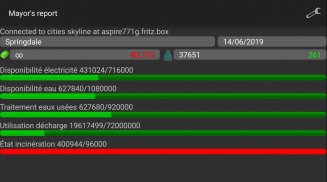
Mayor's report

Mayor's report ၏ ရွင္းလင္းခ်က္
Mayor's report is a companion for the Cities: Skylines(c) game. It will report important statistics about your current city in real-time on your android device.
IMPORTANT: you must install the Mayor's report's mod for Cities: Skylines from the Steam workshop (see instructions below)
Instructions
1 - Subscribe to the mod on the Steam workshop: http://steamcommunity.com/sharedfiles/filedetails/?id=492187003
2 - Activate the mod in Cities: Skylines on your computer ( Main menu -> content Manager -> mods -> check mayor´s report)
3 - Load or start a new city, the application should connect automatically
Troubleshooting / advanced usage
If the android application cannot connect, perform the steps below in order:
1 - Verify that your computer running city skylines and your android device are on the same network. If not see step 4 bellow
2 - Open port 35125 (tcp and udp) on your computer firewall, or disable
the firewall (instruction for windows: http://windows.microsoft.com/en-us/windows/open-port-windows-firewall#1TC=windows-7)
3 - Open settings on the android application, and manually specify your computer (local) ip address (find your ip address: http://windows.microsoft.com/en-us/windows/find-computers-ip-address#1TC=windows-7)
4 - If you computer and your android device are not on the same network, you need to specify the ip address (see step 3) and might have to configure nating (https://en.wikipedia.org/wiki/Network_address_translation)
Skyline (ဂ) ဂိမ်းကစား: မြို့တော်ဝန်၏အစီရင်ခံစာမြို့ရွာတို့အဘို့အဖော်ဖြစ်ပါတယ်။ ဒါဟာသင့်ရဲ့ Android device ကိုအပေါ်ကို real-time သင်၏လက်ရှိမြို့အကြောင်းကိုအရေးကြီးသောစာရင်းဇယားတင်ပြပါလိမ့်မည်။
အထူးသတိပေးချက်: သင်မြို့ကြီးများသည်မြို့တော်ဝန်၏အစီရင်ခံစာရဲ့ကာကွယ်ရေးဝန်ကြီးဌာနကို install ရမယ်: ကိုရေနွေးငွေ့အလုပ်ရုံဆွေးနွေးပွဲကနေ Skyline (အောက်တွင်ညွှန်ကြားချက်ကိုကြည့်ပါ)
ညွှန်ကြားချက်များ
1 - ရေနွေးငွေ့အလုပ်ရုံဆွေးနွေးပွဲပေါ်တွင်ကာကွယ်ရေးဝန်ကြီးဌာန Subscribe to: http://steamcommunity.com/sharedfiles/filedetails/?id=492187003
2 - မြို့ကြီးများအတွက်ကာကွယ်ရေးဝန်ကြီးဌာနကို Activate လုပ်ပါ: သင့်ကွန်ပျူတာပေါ်တွင် Skyline (ပင်မ menu က -> အကြောင်းအရာ Manager က -> mods -> စစ်ဆေးခြင်း mayor's အစီရင်ခံစာ)
3 - လျှောက်လွှာကိုအလိုအလျောက်ချိတ်ဆက်သင့်ပါတယ်, သစ်တစ်ခုမြို့ဝန် တင်. သို့မဟုတ်စတင်
ပြဿနာဖြေရှင်းခြင်း / အဆင့်မြင့်အသုံးပြုမှု
ထို android application ကိုချိတ်ဆက်မနိုင်လျှင်, နိုင်ရန်အတွက်အောက်ဖော်ပြပါအဆင့်တွေကိုလုပ်ဆောင်ပါ:
1 - မြို့ Skyline ကို run သင်၏ကွန်ပျူတာနှင့်သင့်ရဲ့ Android device ကိုတူညီသောကွန်ယက်ပေါ်တွင်ဖြစ်ကြောင်း Verify ။ ခြေလှမ်း 4 ဖိုတွေ့မြင်လျှင်မ
2 - သင့်ရဲ့ကွန်ပျူတာကို firewall ကအပေါ်ပွင့်လင်းဆိပ်ကမ်းကို 35125 (TCP နှင့် UDP), သို့မဟုတ် Disable
Firewall ကို (ပြတင်းပေါက်သည်ညွှန်ကြားချက်: http://windows.microsoft.com/en-us/windows/open-port-windows-firewall#1TC=windows-7)
3 - ကို manually ဖွင့်ပါ android application ပေါ်ဆက်တင်များ, နှင့်သင့်ကွန်ပျူတာ (ဒေသခံ) ip address ကို (သင့် ip address ကိုရှာတွေ့သတ်မှတ်: http://windows.microsoft.com/en-us/windows/find-computers-ip-address#1TC = ပြတင်းပေါက်-7)
4 - သင်ကွန်ပျူတာနှင့်သင့် android device ကိုတူညီသောကွန်ယက်ပေါ်တွင်မဟုတ်ခဲ့လျှင်သင် (https://en.wikipedia.org/wiki/Network_address_translation) ip address ကိုသတ်မှတ်ဖို့လိုအပ် (ခြေလှမ်း 3 ကိုကြည့်ပါ) နှင့် nating ကို configure ခံရစေခြင်းငှါ

























